Engage app users with rich push notifications
Keeping your customers engaged is critical to ensure your app’s profitability, sustainability, and long-term success. But push notifications can be difficult to get right – you are ultimately competing with many other apps for attention.
Sending relevant, personalized notifications is crucial to cut through the noise and drive real value for your app users to keep them coming back. Including images in your mobile push notifications provides your audience with helpful context more quickly than text alone. In fact, rich push notifications (ones that contain images) can even help you achieve better engagement – they earn a 25% higher click-through rate than those without images.
We’re excited to announce that you can now add images to mobile push notifications for both Android and iOS apps. Capture the attention of your mobile app users and create a better customer journey with rich push notifications. And, drive more engagement for your mobile app’s welcome series, latest flash sale, or new product drop by including images.
Getting started with rich push notifications
Once you’ve set up mobile push in your app and Klaviyo, head to the Campaigns tab, click Create Campaign, and select Push Notification. From here, you can quickly create and send mobile push campaigns with the same real-time editor you’re used to for SMS.
You can now include images by clicking the Insert media button. Simply upload a new image or select one from your library. Once you’ve included your title and body copy, you have the option to send your campaign immediately or schedule it for later. See an example of a rich push campaign below.

Klaviyo supports both JPEG and PNG image files for mobile push notifications. Files must be 1 MB or smaller – if you try to add a file that is larger than 1 MB, you’ll receive an error message. Images appear in two ways: the collapsed view (left) and expandable view (right). For the expanded image, it automatically adjusts to fit the phone, scaling to the width of the screen.
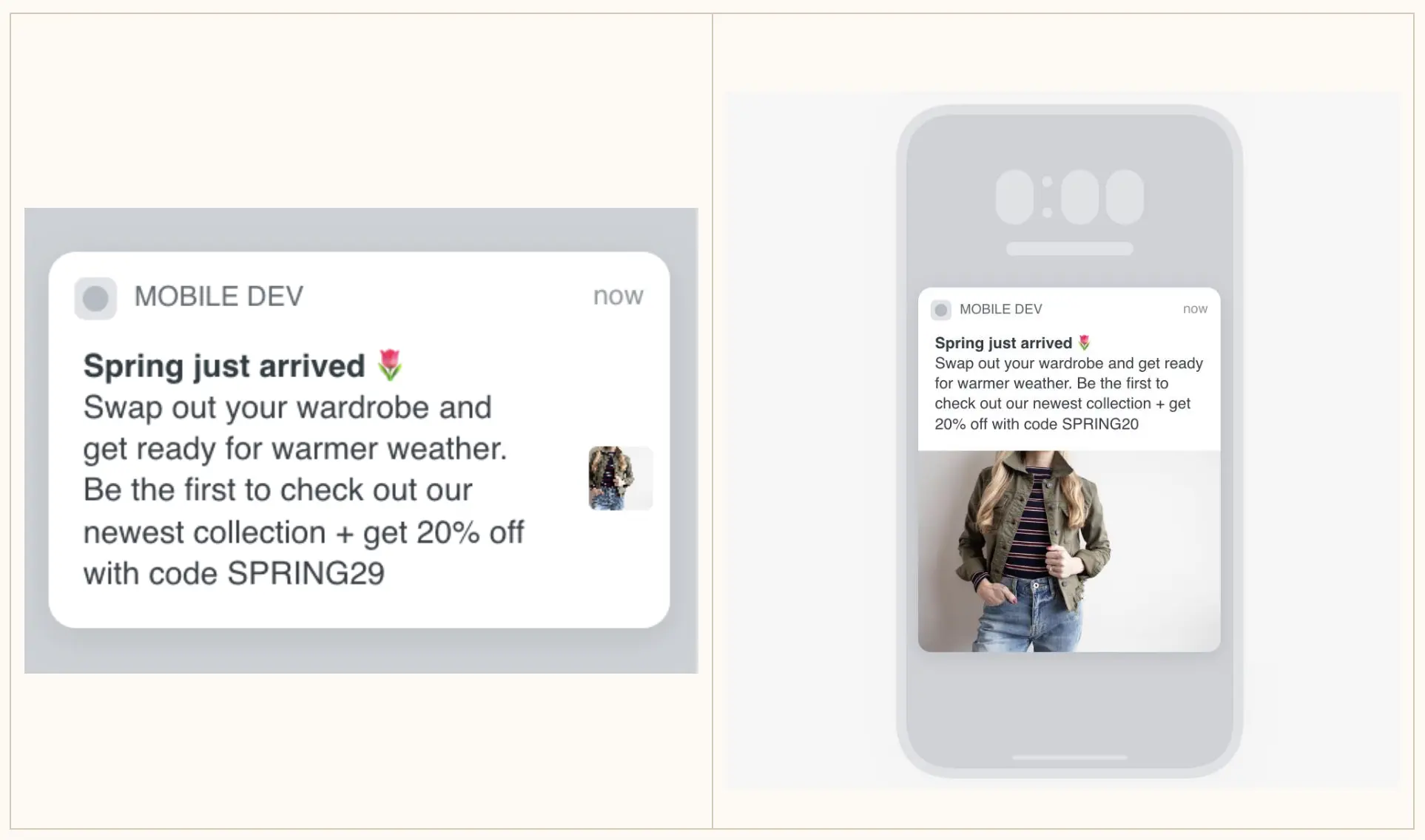
As a best practice, use images with a 2:1 ratio size. The 2:1 ratio looks great across devices – whether the recipient has an iOS or Android phone. Plus, you don’t want images that are overly tall or wide, as they will appear distorted when scaled to fit the phone’s screen.
The following are the most common image sizes for rich push notifications:
- 512 x 256 px
- 1024 x 512 px
- 2048 x 1024 px
You can also add images to any push notifications in your existing flows – just like email and text messages.
Learn more
Mobile push marketing is a unique way to optimize the mobile shopping experience, boost engagement and retention, and turn one-time transactions into lifelong relationships. Below, check out some resources for how to start sending rich push notifications through Klaviyo:



