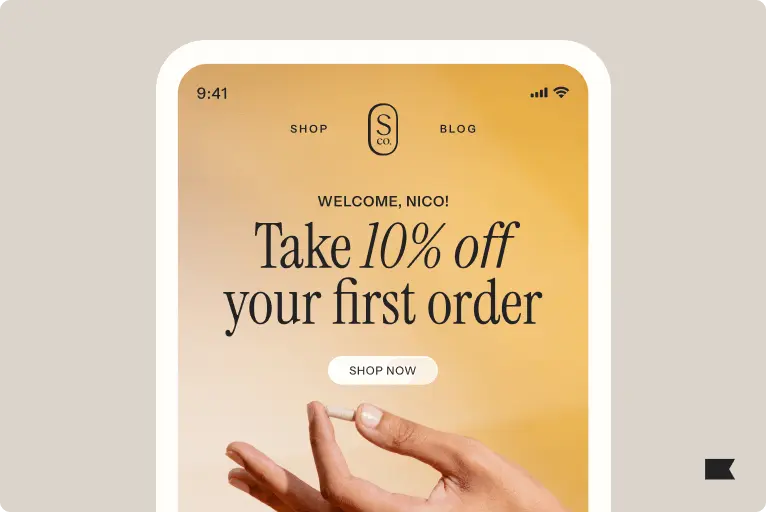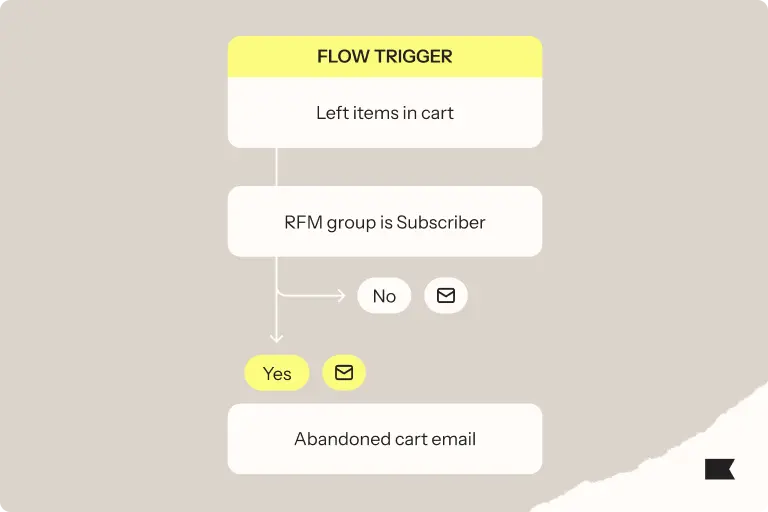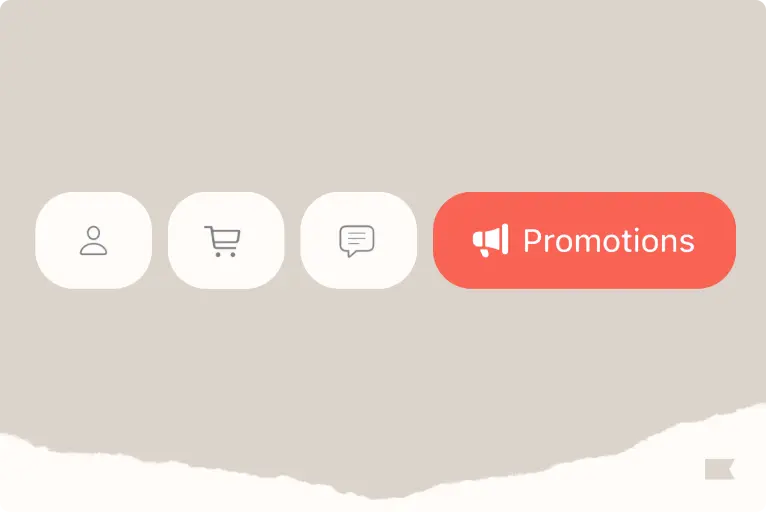Gmail and Outlook deliverability best practices to implement right now
Deliverability is the backbone of email marketing success.
It’s the key factor that determines whether your carefully crafted emails land in your audience’s inbox or get lost in the void.
On the surface, email deliverability seems pretty straightforward: don’t spam your subscribers, make it easy to unsubscribe, and send high-quality emails.
But the reality is much more complicated. Inbox providers like Gmail and Outlook are constantly updating their standards and use a variety of complex algorithms to determine inbox placement.
This means brands need to constantly experiment with and update their approach to email deliverability.
And with more competition to land in customers’ inboxes, staying up to date on Gmail and Outlook deliverability best practices isn’t just important—it’s essential to improving deliverability and maximizing your email marketing success.
Why brand reputation matters for Gmail and Outlook deliverability
When it comes to email deliverability, brand reputation is key. This refers to how trustworthy an inbox provider deems your brand and is based on a variety of factors, including:
- The domain and IP address you’re sending emails from
- Authentication protocols and security
- Content links
- Engagement
- Content and email list quality
- Spam complaint rates
Your brand reputation directly influences deliverability and, ultimately, your email marketing success.
Shared deliverability best practices
As Gmail and Outlook each evaluate reputation differently, brands must optimize for both platforms while also adhering to several shared best practices. Here are a few to get you started:
Improve email deliverability with positive engagements
I think of brand reputation as the ratio of positive engagements to negative engagements. Whether you’re sending to Gmail or Outlook, your goal is to maximize positive signals and minimize negative ones.
Positive engagements show inbox providers that your content is valuable and relevant to recipients. These include:
- Opens
- Clicks
- Forwards
- Actions like moving messages from spam to the inbox
Negative engagements, on the other hand, are actions that suggest disinterest or dissatisfaction, such as:
- Marking emails as spam
- Unsubscribing
- Hard bouncing
These types of negative interactions damage sender reputation and increase the likelihood of inbox providers routing your messages to spam folders—or, worse, blocking them altogether.
Create engaging content
Emails that are relevant, valuable, and personalized encourage recipients to open, click, and interact—boosting your positive engagement rates.
That’s why high-quality content is critical when it comes to deliverability. It’s also about crafting emails that will engage your target audience. Some ideas to consider:
- Include special offers tailored to user preferences or past behavior.
- Incorporate interactive elements, such as polls or dynamic product recommendations.
- Use quirky or eye-catching subject lines that align with your brand voice and spark curiosity.
Remember that engagement doesn’t stop at the email itself. Providers like Gmail also evaluate your brand’s overall reputation across the web. So if your marketing content is misleading or seems like clickbait on other platforms, it could hurt your email deliverability.
Avoid triggering content fingerprinting
Both Gmail and Outlook use content fingerprinting to track and evaluate patterns in email templates, links, and subject lines. Repeated use of flagged content can hurt your reputation and lead to junk or spam placement.
Here are a few ways to avoid email fingerprinting:
- Rotate templates and subject lines across campaigns to avoid repetition. For instance, if one template performs poorly, test a new design with different wording and layout.
- When planning your email content, add value that goes beyond a typical promotion and encourages your subscribers to not only open emails, but click through to your website.
- To avoid being repetitive, use dynamic content that changes based on each individual subscriber’s interests and past purchase behavior.
- Monitor specific elements like links or phrases that may trigger spam filters, and replace or adjust them as needed.
- Avoid using URL shorteners (e.g., Bitly), which Gmail often flags in bulk mailings. Instead, use branded tracking links that align with your domain.
Experiment with sending frequency
A smart sending frequency strategy helps prevent subscriber fatigue while maintaining engagement.
To automate this process, I always recommend implementing a sunset flow, which identifies subscribers who haven’t engaged with your emails for a defined period (such as 180 days) and adjusts the frequency of emails sent to them.
To do this, set up a segment based on specific inactivity criteria. For example, subscribers might be added to this segment if they’ve received at least 10 emails in the past 180 days but have not:
- Opened any emails
- Clicked on any emails
- Made a purchase or started a check-out
- Viewed any products or been active on the site
The sunset flow is triggered any time a subscriber meets these criteria, prompting a gradual reduction in email frequency. Then, if there’s still no engagement, the flow might shift to a monthly cadence before eventually removing the subscriber from your list entirely.
By gradually phasing out inactive subscribers, you maintain a cleaner list and protect your brand reputation.
While the goal is never to reduce the number of your hard-earned email subscribers, continuing to email disengaged profiles lowers your open rates, which inbox providers use as a negative signal when determining where to place your emails.
Optimize your send times
When planning your email send times, avoid sending emails at the top, half, and bottom of the hour. Send at slightly off-set times to avoid sending at the same time other marketing emails typically go out.
For example, if you plan on sending an email at 10 a.m., send at 10:05 a.m. instead. This will help your email stand out at the top of the inbox instead of getting lost in the pile.
Implement re-engagement campaigns
Re-engagement campaigns give you the opportunity to reach back out to subscribers who haven’t interacted with your emails in a while. I think it’s one of the most effective ways to boost your positive engagement rate.
To run a re-engagement campaign, split your unengaged subscribers into 2 segments:
- Those who have made a purchase
- Those who have not made a purchase
After running your campaigns, closely monitor the results to evaluate their effectiveness. An open rate of above 10% generally indicates a successful campaign.
If you notice one segment outperforms the other, consider focusing future re-engagement efforts on the more responsive group.
For anyone who doesn’t engage with these re-engagement emails, it’s a good idea to suppress them from future campaigns to maintain a clean and engaged email list.
Maintain list hygiene
A clean list is key to keeping your negative engagement rate low. These are some of the general best practices I encourage brands to follow to practice email list hygiene:
- Don’t send to email addresses that no longer exist, or email addresses that hard bounce.
- Don’t send to subscribers who haven’t opened or clicked in a reasonable time. While the definition of “reasonable time” varies depending on the business, a good rule of thumb is that actively engaged subscribers interact with daily emails at least once in 30 days and weekly emails at least once in 90 days.
- Any subscriber that hasn’t opened or clicked on your messages in the past 12 months should be permanently removed from your list as they run the risk of becoming a spam trap.
Purging and maintaining your list on a regular basis can significantly reduce the number of negative engagements.
Avoid using purchased or rented lists
Marketers are under a lot of pressure to grow their email lists fast. While it might be tempting to buy or rent a list as a short-term solution, this will ultimately do more harm than good.
These lists often contain unengaged recipients, leading to higher complaint rates and lower engagement—which can ding your deliverability rate. Building your list organically is the best method, even if it’s slower.
If you have already purchased or rented lists in the past, remove them from your database as soon as possible to reduce damage to your reputation.
Separate marketing and transactional emails
I also recommend using different email addresses for promotional and transactional emails. This helps inbox providers distinguish between types of content.
For example, you might use “deals@business.com” for promotional emails and “alerts@business.com” for account updates or transactional messages.
This separation ensures important notifications, like password resets, don’t get caught in spam due to low engagement on marketing emails.
Gmail deliverability best practices
In addition to shared best practices, each inbox provider has their own unique criteria. Gmail, for instance, looks for specific metrics to shape their algorithm and evaluate sender reputation.
Here are a few best practices for optimizing deliverability specifically for Gmail:
Minimize spam complaints
Gmail enforces a strict complaint rate threshold of 0.3%. Here are a few ways to reduce spam complaints:
- Include a visible, easy-to-use unsubscribe link in every email. Use a list-unsubscribe header so recipients can opt out without marking emails as spam.
- Test your content to avoid elements that may be perceived as misleading or spammy. This includes overly aggressive subject lines that contain all-caps text or overuse exclamation points and question marks.
Optimize DNS set-up, authentication, and reputation monitoring
Gmail ties reputation to your entire DNS configuration, including SPF, DKIM, and DMARC. All elements must be properly aligned to demonstrate trustworthiness. Here are a few ways to do this:
- Test your authentication set-up regularly to ensure compliance. Misaligned records can cause Gmail to treat your emails as suspicious.
- Implement DMARC alongside SPF and DKIM to prevent spoofing.
Note: During this process, it’s important to set up access to Google Postmaster Tools for your domain. This will allow you to monitor important metrics such as user-reported spam complaints, IP reputation, and domain reputation.
Engage the Promotions tab effectively
Gmail users often check the “Promotions” tab for deals and brand updates. So while emails that land in the Promotions tab may seem less visible, they can still perform well if designed strategically. Here are a few ways to do that:
- Craft compelling subject lines and offer valuable content, such as discounts or personalized recommendations, to encourage opens.
- Include a strong call to action to drive subscribers to click on your email.
- Personalize your offers to the interests of each individual subscriber.
- Adhere to Gmail’s 102 KB HTML size limit. This is crucial because inbox providers clip messages that exceed a certain size. When an email is too large, the provider truncates it and adds a link for the recipient to view the full message.
Outlook deliverability best practices
Similar to Gmail, Outlook also has a set of best practices that are specific to the algorithm they use to gauge sender reputation.
Here are a few best practices for optimizing deliverability specifically for Outlook:
Monitor and manage SCL/BCL scores
Outlook uses Spam Confidence Level (SCL) and Bulk Complaint Level (BCL) scores to classify emails and determine inbox placement. High scores increase the likelihood of being routed to spam. Here are a few ways to manage your scores:
- Review feedback loops (FBLs) to identify spam complaint rates and confirm that those who make complaints are being suppressed (Klaviyo does this automatically). As an industry best practice, spam report/complaint rates should not exceed 0.1% of your total email volume.
- Maintain consistent sending behavior. Outlook’s algorithms penalize senders who “pop up” sporadically with large volumes. For example, avoid sending infrequent bulk campaigns and instead focus on smaller, regular sends.
- Avoid spammy language in subject lines or body content. Outlook’s SmartScreen filter flags suspicious phrasing that resembles tactics used by spammers, including overly urgent or pressuring language and exaggerated promises. Test your content before sending to ensure it doesn’t appear promotional or misleading.
Set up proper authentication and DNS records
Similar to Gmail, Outlook expects emails to be fully aligned for SPF, DKIM, and DMARC. Failure to set up the proper records for email authentication could cause deliverability issues. Proper set-up steps include:
- Implementing DMARC while ensuring SPF records and DKIM records are in alignment with the policy. This will help to prevent spoofing of your domain and increase trust at the inbox.
- Ensure your DMARC policy uses the appropriate tags and settings for sending via a third-party vendor. For example, setting strict alignment requirements for SPF and DKIM will not align when sending through an email service provider. Strict alignment only works when you’re sending from your own email servers.
Monitor IP reputation via Microsoft Postmaster Tools and Smart Network Data Services
Smart Network Data services (SNDS) provides clear visibility into:
- How many emails were sent from your IP address to Outlook email inboxes
- How many were marked as spam
- Complaint rates
- Bounce rates
- What messages may have been filtered into junk or spam
By monitoring this data, you can identify issues with your sending reputation related to Outlook and other Microsoft domains.
Keep an eye on engagement
Outlook and its sister domains are very sensitive to email engagement. Typically, sending to lists with high volumes of profiles that have not engaged with email in over 6 months results in emails landing in junk/spam at a higher rate.
Here are a few ways to avoid that:
- Follow typical email best practices, including sending frequent email campaigns to only engaged subscribers (no more than 90–120 days since their last open or click) to ensure strong inboxing.
- Target less engaged profiles for special promotions or re-engagement campaigns no more than once a month.
- Implement a sunset policy for profiles that do not engage in over 365 days.
Apply Gmail and Outlook deliverability best practices with Klaviyo
Deliverability is the cornerstone of successful email marketing campaigns. By focusing on positive engagements, reducing negative signals, and adapting to Gmail and Outlook’s unique standards, you can build a strong reputation and drive your emails to the right audience.
Apply these best practices to stay ahead, optimize your campaigns, and maximize the impact of your email marketing efforts.