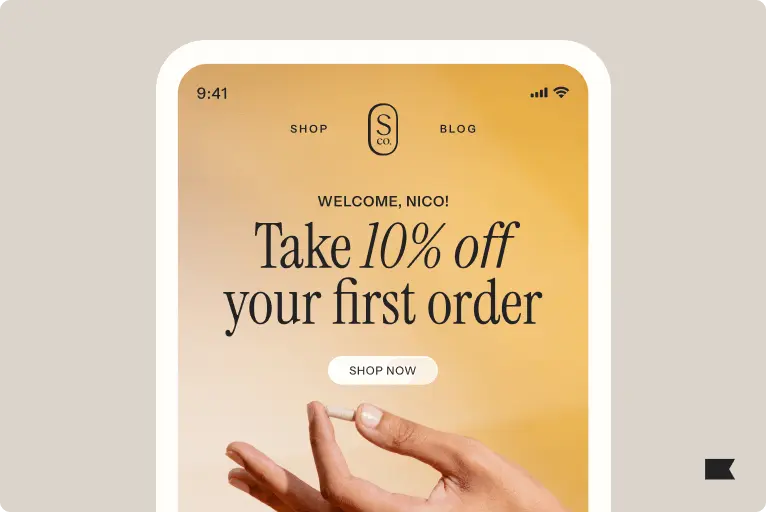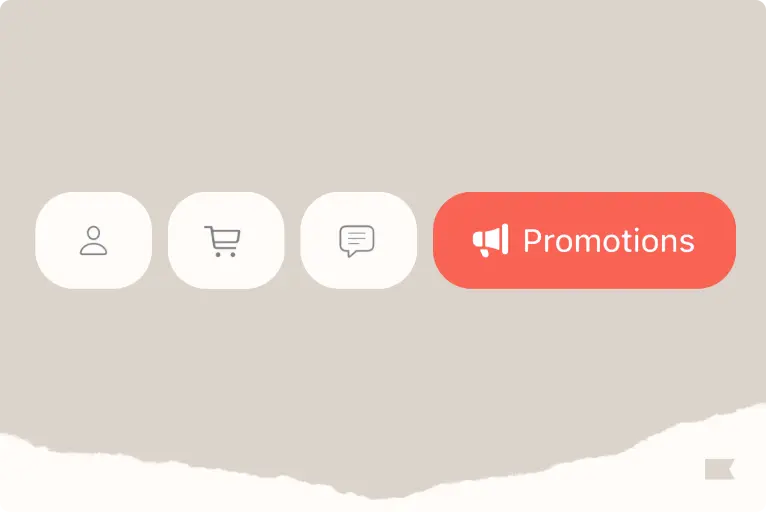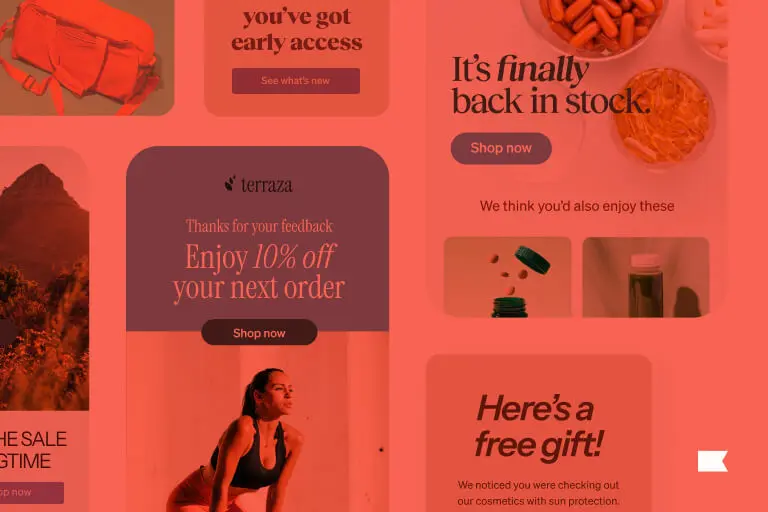WooCommerce abandoned cart emails: strategies to get shoppers back to your store
Abandoned cart recovery is one of the biggest challenges in ecommerce—one that every marketer, no matter which platform they use, is constantly trying to solve.
And for good reason: the top 10% of abandoned cart flows see a 12% click rate and nearly a 7% order rate. They also drive the highest revenue per recipient—an average of nearly $3, with top-performing brands generating over $27 per recipient.
For marketers on WooCommerce, the challenge isn’t just recovering abandoned carts—it’s finding the right integrations to maximize their revenue potential. Which WooCommerce abandoned cart plugin will help you win back the most lost sales? How can you build an abandoned cart flow that drives real revenue without adding complexity to your tech stack?
As the preferred marketing automation partner for WooCommerce, Klaviyo helps you consolidate your tools, maintain complete control over your data, and drive substantial revenue. And in this guide, we’ll show you how to optimize your abandoned cart flows to increase conversions and help you reach that $27 per-recipient benchmark.
How to supercharge your most important automated flow
Abandoned cart recovery is a crucial tool in any marketer’s toolbox. Integrating your WooCommerce store with Klaviyo gives you several big advantages.
A data platform that gives you real-time insights
Klaviyo’s Data Platform seamlessly integrates with WooCommerce, ensuring real-time customer insights power every marketing channel—email, SMS, and mobile. This allows you to make decisions and take action quickly, freeing you from the data siloes that can plague merchants who use multiple plug-ins.
Track every customer interaction and use that data to create highly personalized campaigns.
Personalization that’s actually personal
Klaviyo’s advanced segmentation allows you to personalize your content based on any combination of behaviors, preferences, and purchase history.
This means you can create different abandoned cart strategies for:
- First-time browsers vs. repeat customers
- High-value vs. low-value carts
- Specific products
- Location-based personalization
Klaviyo AI can optimize your abandoned cart emails with subject lines that stand out in the inbox and personalized product recommendations—turning what could be just a reminder into a conversion engine.
Game-changing analytics
For Woo merchants who wear more than one hat, Klaviyo consolidates marketing and analytics into one platform, where reporting and attribution are intuitive. You can unify customer touchpoints with real-time insights across channels—meaning, your abandoned cart emails work with your other flows, like welcome series and post-purchase, not against.
Plus, clear attribution and ROI tracking help you accurately measure the true impact of your abandoned cart strategy. You can also unlock more Marketing Analytics functionality like funnel analysis and cohort analysis to spot gaps in your reporting and act quickly.
Just ask Force of Nature, a company that makes all-in-one cleaner and medical-grade disinfectant from natural ingredients. By consolidating their marketing in Klaviyo and leveraging its deep integration with WooCommerce, they create sophisticated abandoned cart flows that adapt based on product type, customer history, and more.
After integrating Klaviyo with WooCommerce, they saw a 140% year-over-year growth in revenue from automated flows.
“Klaviyo has been the right platform for us to scale and meet our acquisition and LTV goals,” says Melissa Lush, CMO at Force of Nature. “We use it to make sure we’re getting the right message to the right customer at the right time on the right channel. It’s absolutely the right choice.”
Klaviyo has been the right platform for us to scale and meet our acquisition and LTV goals.
3 WooCommerce abandoned cart email templates and examples
What do other brands’ abandoned cart emails look like? Here are a few WooCommerce abandoned cart email templates and examples from top B2C brands, plus a look at why they’re successful.
1. Stack rank your message: discounts & then brand narrative
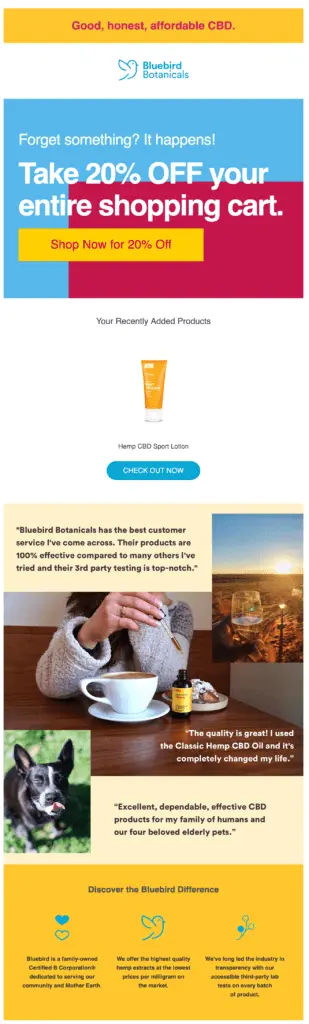
Image source: Bluebird Botanicals
Most abandoned cart emails include a discount above the email fold (i.e. the user doesn’t need to scroll to see it). But for those who do scroll, brands like Bluebird Botanical use that space to re-educate the consumer on who the brand is and what they stand for as a way to encourage conversion.
Subject line: Psst… you forgot something. Extra 20% off your cart.
CBD brand Bluebird Botanicals employs a few exceptional abandoned cart techniques in this email:
- Clear, consistent branding establishes trust and recognition
- Clear product imagery reminds shoppers what they’re missing
- A strategic discount offer increases urgency
- Social proof adds credibility
2. Keep it simple: Brand imagery, CTAs, and social proof
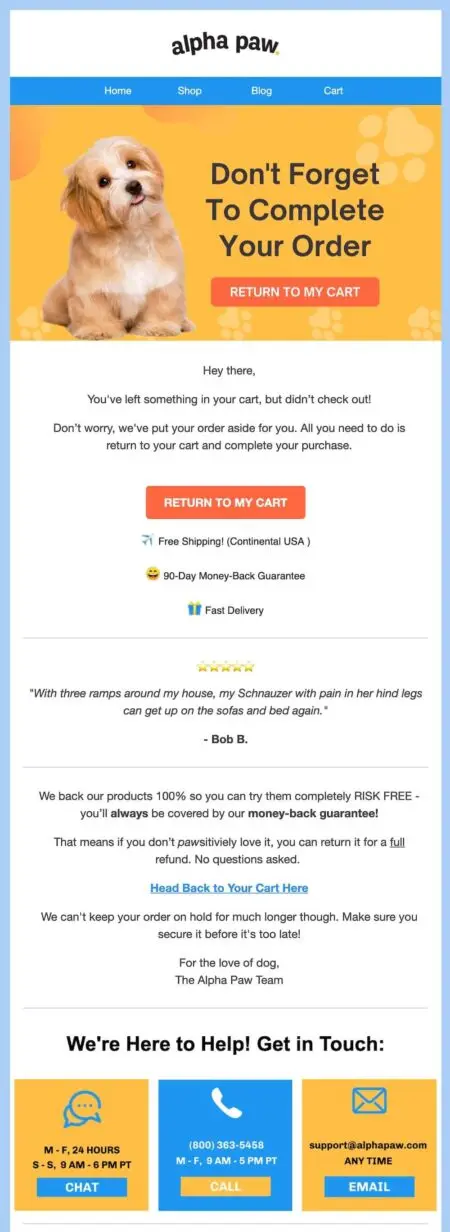
Image source: Alpha Paw
Keep your abandoned cart email simple like Alpha Paw. Use brand imagery you know your audience will respond to (i.e. puppies if you sell pet products). Make your CTA clear, and then use social proof further into the email to bolster the benefits of making the purchase.
Subject line: 🐶 Forget something, In Your Cart?
This abandoned cart email:
- Mixes humor with emotion with lines like “For the love of dog”
- Includes emotional imagery, in the form of literal puppy dog eyes
- Addresses common objections like shipping costs and guarantee terms
- Offers social proof
3. Move your CTA higher in the message to optimize click rates
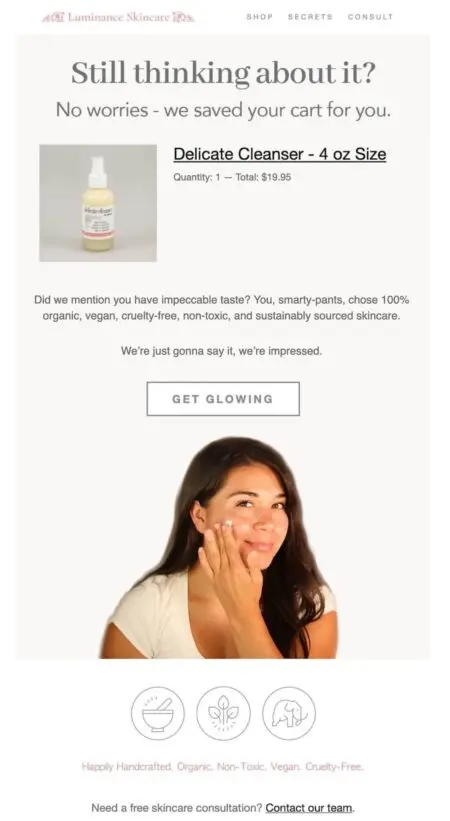
Image source: Luminance
Get the abandoned product right back in the consumer’s view like Luminance Skincare does here by putting the product at the top of the email. This flips the CTAs a bit compared to the other examples––really focusing the user on what they left behind. This can be incredibly effective for hitting that $27 revenue per recipient in this flow.
Subject line: Forgot something?
Organic beauty brand Luminance Skincare does a few things exceptionally well in their abandoned cart email:
- They save the shopper’s cart.
- They flatter the reader by saying they have impeccable taste.
- They hammer home the brand’s core values: being 100 percent organic, vegan, cruelty-free, non-toxic, and sustainably sourced.
Bring shoppers back with a WooCommerce abandoned cart automation
Abandoned cart email automations are relatively simple, straightforward, and easy to set up, and they’ll continue to bring in new business for your brand for years to come.
If you have a WooCommerce store, consider setting up an abandoned cart email as one of your first automations if you want to start seeing immediate results.
Once you define the structure of your WooCommerce abandoned cart email series with elements such as your subject line, content, and timing, you’ll start to see recovered revenue rolling in. Moreover, you’ll be able to optimize these flows based on performance reporting and Klabviyo’s built-in AI and predictive analytics.
“Email allows us to follow up with people for free via automated flows, so we can develop a relationship with them and guide them to their first purchase,” says Dennis Kroon, co-founder at Ecommerce Accelerator. “That’s what’s so valuable about email—you can do that for free automatically, and send personalized content so easily.”