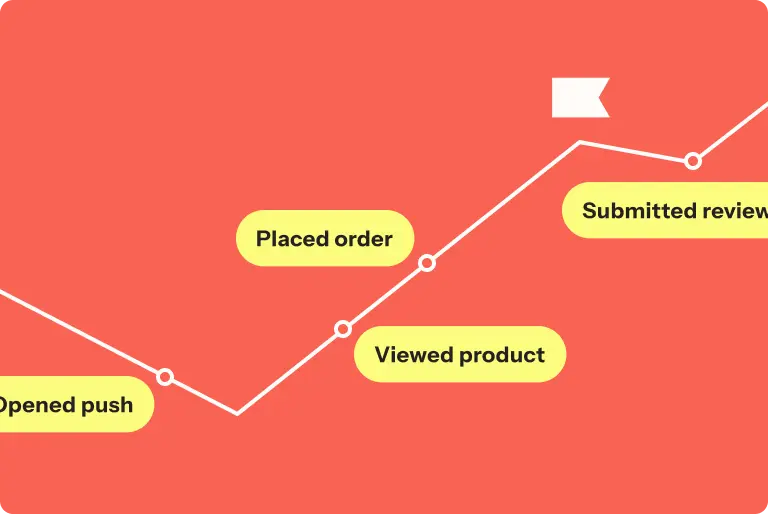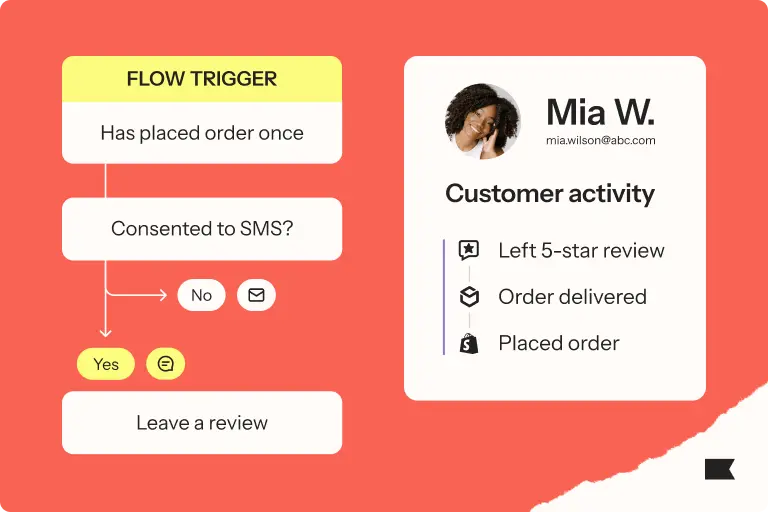Square x Klaviyo: Ready for the omnichannel future
“This might sound lazy, but this integration is everything in what we do—I need speed during the day, while executives need to be able to say, ‘Oh, that turned out well.’”
That’s what Jake Stansky has to say about the Square x Klaviyo integration. He’s president at XO Pandora and an email marketing consultant for Goodguys Rod & Custom Association, a business that hosts 17-20 large-scale annual hot rod events annually nationwide for classic car enthusiasts. A hybrid company of online and physical events with a robust membership of over 70K, online merch, and their own magazine, the team juggles more than a standard omnichannel endeavor.
“We’re a roadshow,” Stanksy says. “We need to be able to set up POS registers on the go—and quickly.”
As more and more retail brands take their business online—and, inversely, ecommerce businesses open brick-and-mortar storefronts and pop-ups—the need for a truly omnichannel strategy is top of mind. But just because you’re diversifying channels doesn’t mean you have to sacrifice ownership of your marketing.
If this is where your business is, or if it’s where you want to head, the Square x Klaviyo integration is here to support you.
Why millions of merchants choose Square
What do Square and Klaviyo have in common? The commitment to helping businesses of all sizes succeed—on their own terms. Square makes it easy to run your entire business from one place, no matter how many plates you’ve got spinning.
Here are a few reasons millions of merchants choose Square:
To manage omnichannel selling with ease
Omnichannel selling is here to stay, but—as you probably already know—it’s not exactly easy.
You’ve got to manage a plethora of concerns, including:
- Streamline your pricing and checkout experience
- Make sure your online and offline channels are integrated
- Keep track of your inventory across channels
Klaviyo integrates with Square’s in-store and online transaction data, making it easy to manage marketing for all your sales. With Square, merchants can sync products and inventory in real time, allowing even brands with multiple physical locations to operate as one cohesive business without excessive inventory work.
In fact, this seamlessness between online and point of sale, along with affordability, is what prompted Goodguys to switch to Square, Stansky says.
This automatic syncing allows businesses to offer same-day, in-store pickup for online orders—an excellent way to ensure customer satisfaction. Customers can see what’s available online—without having to visit the store—and then pick up the item that day, with no wait for delivery.
To connect with powerful sales channels
Of course, you want your products to be visible in high-traffic channels. And you want to be able to track which channels are working—and which aren’t.
Square’s integrations with Facebook, Instagram, and Google give merchants:
- Full control and visibility when syncing your product catalog
- Informative validation errors so you can fix appropriate attributes
- Management of your listings across all sales channels in one place
- The ability to run dynamic ads featuring top items from your catalog
- The power to gain valuable data to understand your customers when setting up ads to retarget
Luxury bath and candle brand Old Whaling Company’s ad on Google can be updated according to which items the brand is looking to sell at a particular time.
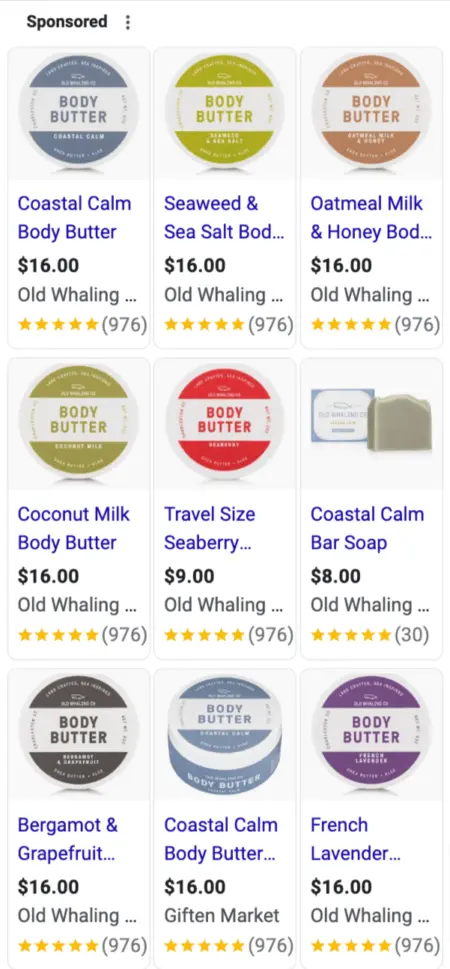
Image source: Old Whaling Company
To keep track of inventory
Of course, once you get established with in-store and online sales, you’ve got to make sure your inventory is organized.
There are several benefits of using Square to keep track of your inventory:
- Management inventory with Square can be done from any computer, freeing you up to keep track on the go.
- Square inventory management is built for speed, so you don’t have to spend hours with your head buried in spreadsheets.
- Square makes it easy to manage inventory in bulk, with the ability to download reports on current inventory and update inventories in bulk, saving you time.
- A daily stock alert email tells you which items are low or out, so you always know how much you have in stock.
“The unified inventory control is critical,” Stansky says, “because the point of sale tools are kept updated in real time from a single source.”
The unified inventory control is critical because the point of sale tools are kept updated in real time from a single source.
To integrate with apps that streamline work
Square integrates with far more than just social media apps. Integrations with nearly 400 popular, effective apps help merchants save time, automate tasks, organize data, and more—and they’re all discoverable in Square App Marketplace.
Just a few clicks connect your account to apps that can help you with everything you need to run your business, including:
- Accounting
- Marketing
- Scheduling
- Reviews
What and how you integrate is fully customizable, and you only ever pay for what you use.
To personalize—and drive more sales
Your in-store and online shopping experiences can—and should—be equally seamless for your customers. Square offers advanced customization features that help customers feel seen and understood, driving engagement and conversion.
How, exactly?
Customers can create accounts
Setting customers up to create their own accounts on your site allows them to track orders and save their payment information, making the entire shopping process that much quicker and easier. This feature also enables personalized recommendations for returning customers, enhancing the connection and encouraging purchases.
Ice cream brand ecreamery uses this feature, making it easier for returning customers to manage their subscriptions, send gifts and get personalized recommendations.

Image source: ecreamery
Merchants can highlight the exact products they want to sell
Special components feature new products, top sellers, sale items, or whichever items from your inventory you’re looking to move.
Ice cream brand Salt & Straw sends this welcome email highlighting the limited-edition flavors they’re keen to sell that particular month.
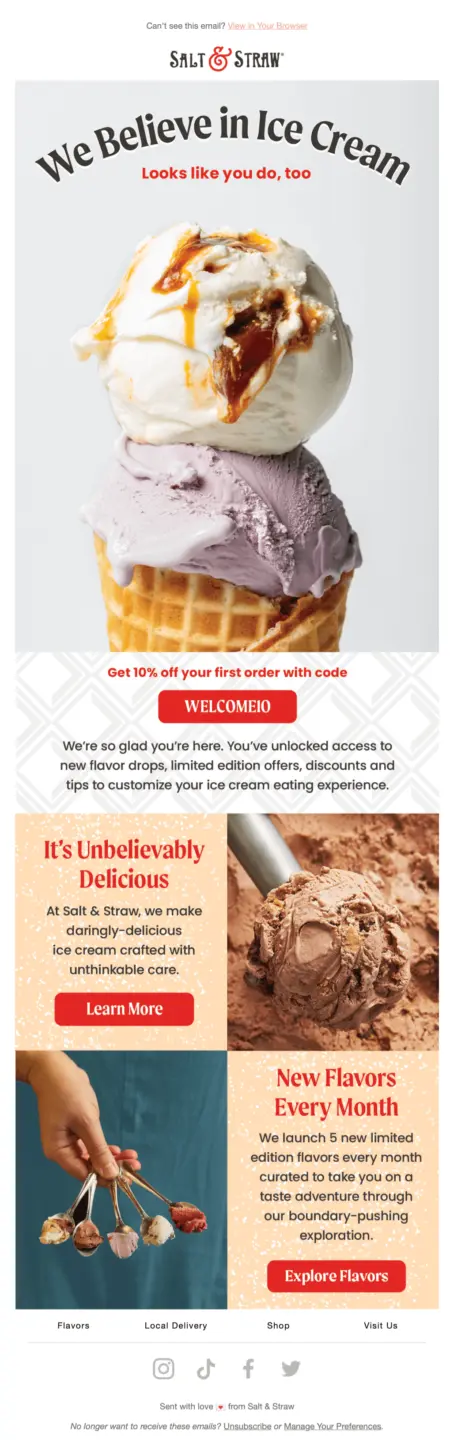
Image source: Salt & Straw
Merchants can plan—and publicize—in advance
You can direct your sales events, product drops, discounts, and flash sales to the right audience and plan it all in advance. Schedule banners and pop-up alerts to build excitement with a niche audience as the drop date gets closer.
ecreamery features this banner on their site which can be customized and updated in real time.
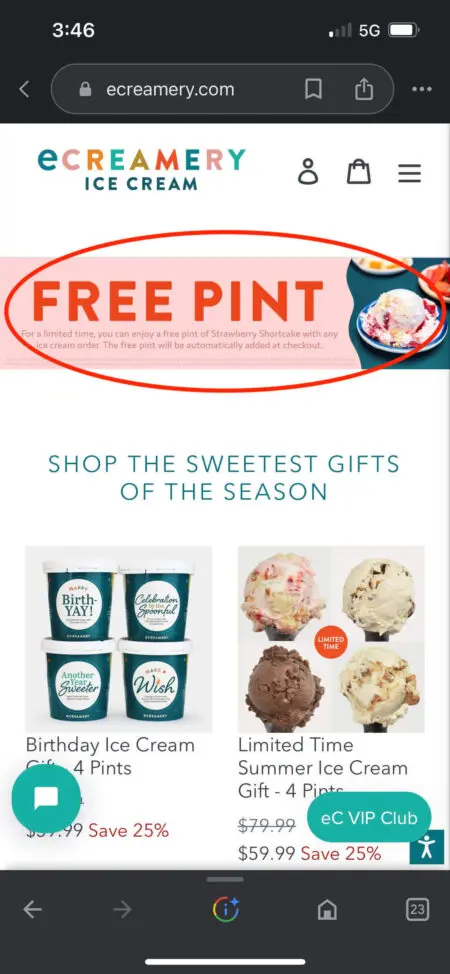
Image source: ecreamery
To provide a mobile-friendly browsing experience
Square offers your customers an app-like shopping experience—without your team having to actually build an app. Mobile-first design makes it easy to scroll, shop, and pay right on a phone’s browser.
Health Nut’s site, seen here on mobile, has the streamlined and intuitive user experience of an app.
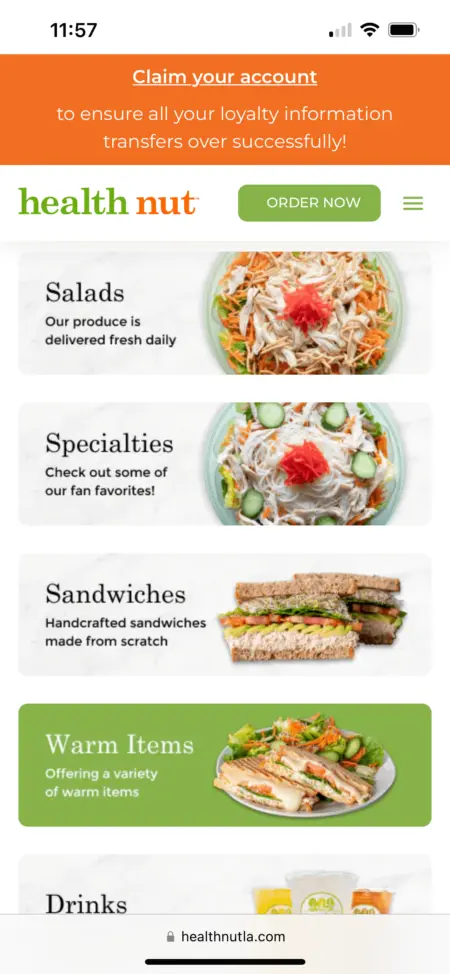
Image source: Health Nut
To scale up and down when necessary
Square adapts to a variety of industry-specific needs. Simple pricing plus a la carte options help you scale up—and down, when necessary.
Start for free, and scale up with no hidden fees for credit card processing. There are also no fees for recording cash, check, or gift certificate payments.
To choose the payment processing that works for their business
Square began as a payment processing tool, and offers the reliable services you need to run your business efficiently, including:
- Instant transfers
- Reporting + analytics
- Security
- Banking options
- The ability to automate your tax filings
These payment processing options and more help you integrate state-of-the-art payments—at scale.
To find the right hardware for their business
Chances are, you already interact with Square hardware on a nearly daily basis as a consumer. As a merchant, you’ll have your choice of simple, stick-it-in-your-pocket readers, plus registers that can handle a busy retail establishment, a restaurant set-up, and everything in between.
With compatible accessories and hardware kits that are designed specifically for your industry, you can get a complete POS system.
There’s a reason you see Square’s products everywhere: They work.
Stansky highlights the functionality of Square’s hardware when setting up registers on the go for roadshows and other pop-up events. “The wifi works great on the card reader—we’re just having a great experience in general.”
The wifi works great on the card reader—we’re just having a great experience in general.
How to build an effective omnichannel marketing strategy using Square x Klaviyo
Consumers interact with your brand across a variety of mediums: their inbox, your social posts, ads, your website, and in real life. Each interaction happens at a different stage of the customer journey, and given ever-changing algorithms, stringent data privacy regulations, and increasing paid advertising costs, doing as much of your marketing through owned channels as possible is important.
Each interaction happens at a different stage of the customer journey, and given ever-changing algorithms, stringent data privacy regulations, and increasing paid advertising costs, doing as much of your marketing through owned channels as possible is important.
That’s why a thoughtful omnichannel strategy is crucial.
But so many brands are working with a fragmented tech stack and just can’t keep up with individual customers.
Square, combined with the power of Klaviyo’s combined marketing automation and customer data platform functionality, is the ultimate tech stack for omnichannel brands who are looking to build a personalized online and in-person experience via owned channels.
“The magic behind the scenes is the API bridge that connects Square and Klaviyo,” Stansky says.
Begin with some broad questions:
- Who am I talking to?
- How did they meet my brand?
- At what stage of the customer journey are they?
- What do I want to offer them?
Once you’ve gotten clear on the answers, you have the data at your fingertips allowing you to be selective about where and how you market to them.
Enable opt-in to marketing messages at check-out
When a customer checks out on Square, they can opt in to receive email marketing from your brand. This can widen the conversation between your brand and your subscribers from simple shipping confirmation emails to the entire breadth of your email marketing communications: monthly newsletters, special offers, founder’s stories, and more.
Remember: You can set this opt-in up for in-person check-out as well.
In other words, a user may have discovered your brand via one marketing channel but now they’re on your email list—giving you the opportunity to grow and expand your relationship with that individual.
Message them for one thing, but introduce them to the bigger picture of your brand.
“Message them for one thing,” Stanksy says, “but introduce them to the bigger picture of your brand.”
When you’re determining marketing messaging, consider:
- What products are most relevant to this person’s interests?
- What educational content might they value?
- What events can they take advantage of, based on their location?
Goodguys sends this newsletter to folks who have just opted in to receive marketing emails. In it, the brand introduces subscribers to the bigger picture indeed—just about any type of automotive enthusiast is sure to find something that catches their attention.
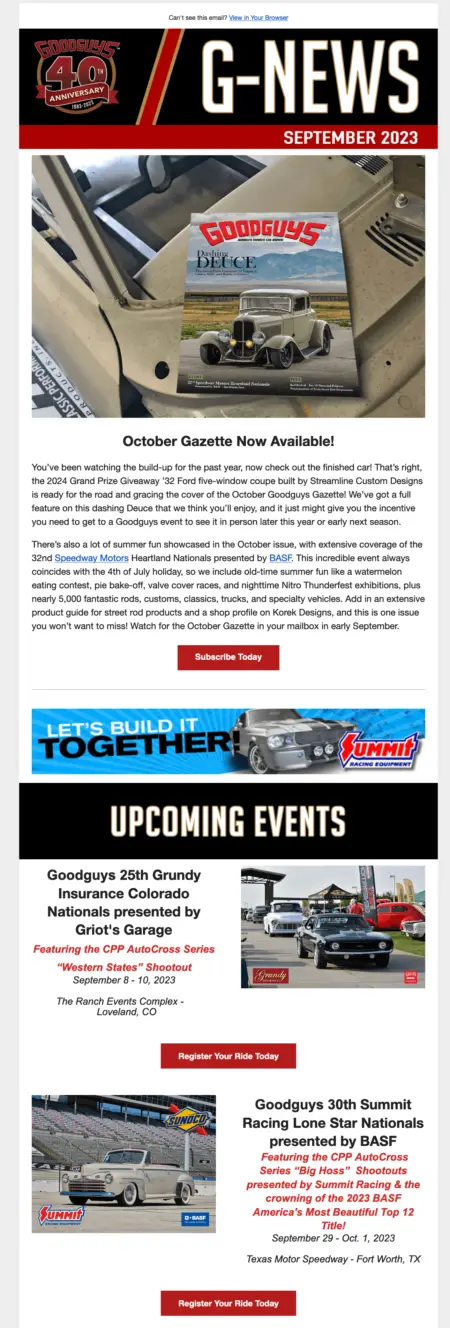
Image source: Goodguys
Use marketing emails to invite subscribers to your physical location
What if a shopper found your brand on the web and you want them to know about your physical locations? Square and Klaviyo have a solution for that, too.
Old Whaling Company first collects visitors’ emails via a sign-up form on their ecommerce storefront and stores that zero-party data in Klaviyo. Subscribers then receive this email that includes an invitation to visit the brick-and-mortar versions of the store, encouraging further opportunities to connect with the brand.

Image source: Old Whaling Company
Make the location finder interactive
Salt & Straw has a “Visit us” page that not only offers locations, but also the option to order local pickup or delivery, prominently displayed phone numbers, and an embedded Google map.

Image source: Salt & Straw
A page like this can do a lot of work. Users who prefer to visit the store in person receive multiple tools to help them get there: a visual of what it will look like as they arrive, the exact address, and the accompanying embedded Google map. In other words, Salt & Straw doesn’t make the interested shopper work too hard to find the shop in person.
The easy visibility of the phone number of the local shop on the page may attract or retain a few types of customers: older folks (and anyone else) who prefer to order by phone rather than online, for starters, as well as anyone who finds your website on the go, not sitting in front of a computer. The phone number allows them to call easily to get their question answered or order over the phone, say, while they’re driving.

Image source: Salt & Straw
Use QR codes to build your email and SMS lists
What if a customer discovers your brand in person?
Using Klaviyo to create a segment, you can then create a sign-up URL and turn that into a QR code that can be scanned at live events like farmers’ markets. You can distinguish this list as “people who signed up in person” and segment them further by detailing more about where they were—a pop-up event? The brick-and-mortar? Then, you can market accordingly.
“This kind of cross-promotion is so enticing because we know the value of getting someone who’s interested in the door and onto our list,” Stansky says. “We can immediately follow up with an automated flow—with a discount they can use that day.”
But that’s not all. More than a seamless way to grow your list, Stansky says that kind of omnichannel ability “makes you look bigger and more organized as an organization.” Once you have all your systems connected, he says, the creativity skyrockets. For instance, “use loyalty points earned from buying merch to take a percentage off of event registration.”
When using a tactic like a QR code at a physical event to organize communication, Stansky says, “you elevate yourself as an organization. You could say that this is why our organization can demand a certain price point. We provide that elevated presence because of Klaviyo and Square tools. Without them, we just look like our competition. It’s a huge benefit for us to stand out.”
We provide that elevated presence because of Klaviyo and Square tools. Without them, we look like our competition. It’s a huge benefit for us to stand out.
Once you’ve got your list-building practices underway, you can begin organizing them to personalize your messaging.
Segment based on shopping history
The best predictor of future behavior is past behavior.
While we don’t know exactly who first said this—it’s been attributed to everyone from psychologists to writers—it’s a good principle to guide your marketing strategies.
“Using the Square x Klaviyo integration to create segmentation based off of purchaser habit is integral,” Stansky says. “That way, we can do targeted emails—we reduce the number of contacts we send to but increase our revenue opportunity significantly.”
Using the Square x Klaviyo integration to create segmentation based off of purchaser habit is integral. That way, we can do targeted emails, reducing the number of contacts we send to but increasing our revenue opportunity significantly.
Product recommendation and replenishment emails are good examples of this kind of message. Old Whaling Company sends this replenishment email to subscribers who haven’t made a purchase in a while.
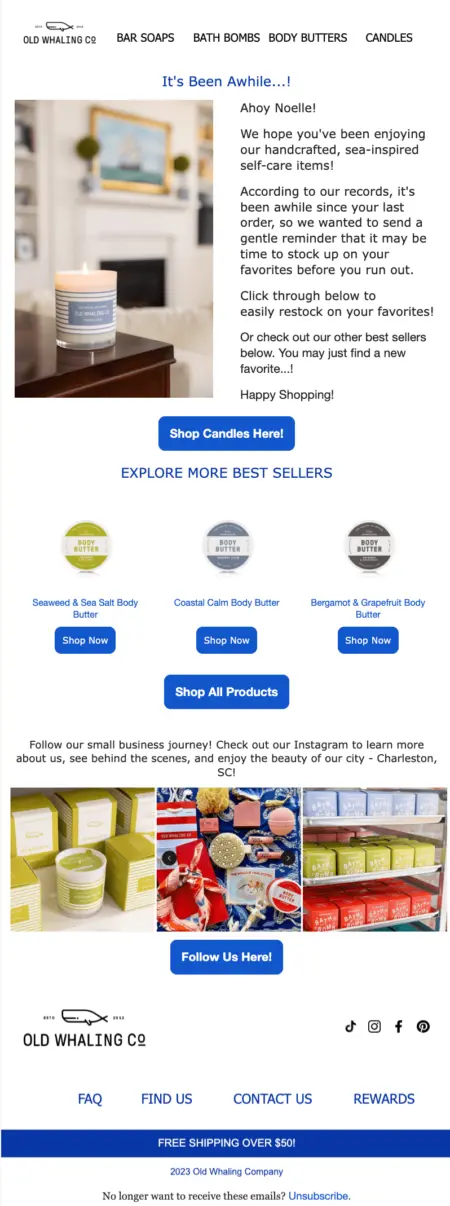
Image source: Old Whaling Company
Send your subscribers offers they’ll use where they shop
Say, for instance, you own a coffee shop. You take orders every day face to face in the shop, but you also sell wholesale beans and merchandise through your ecommerce site.
If you have your Square site and POS integrated with Klaviyo, all of that information—what you’re selling, to whom, and how much and how often they’re buying—gets fed into Klaviyo to create complete customer profiles.
That makes it easy to send marketing messages that leave your customers feeling seen and understood. They’re also more likely to be effective.
Imagine a customer who has a ritual of visiting your coffee shop every day. Send them marketing emails with discounts and offers they can use in person. For your customers who only ever buy wholesale beans, the Square x Klaviyo integration gives you access to data that can predict their next order, setting you up to time your marketing sends with greater accuracy.
Goodguys sends this email campaign that geo-targets two separate groups: registered members located in Texas, and people who bought tickets to a Texas event, but are not yet registered members. The team then takes converts from this campaign and uses it to drive registrations for upcoming events in Texas. In other words: the folks who bought Texas gear begin as a “warm” list for the event.
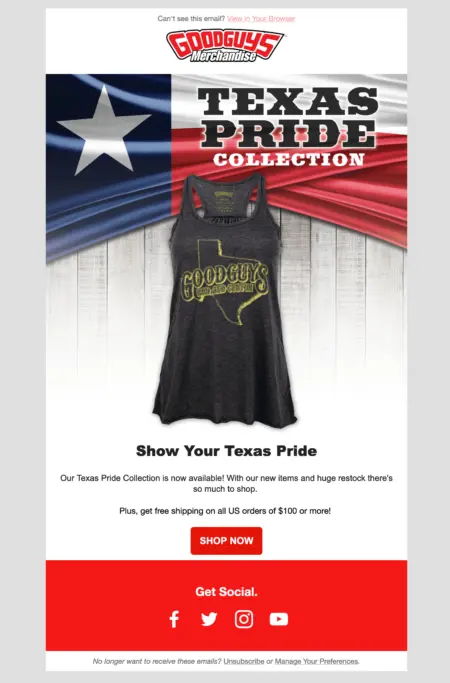
Image source: Goodguys
Set up personalized automations on both email and SMS
With data you’ve collected using Square, you can send personalize messaging with flows such as:
- Welcome series
- Abandoned cart
- Customer win-back
- Replenishment reminder
- Repeat purchase nurture
- Thank you
- Product review
- Cross-sell
- Order confirmation
- Delayed fulfillment
- Fulfilled partial order
All of the flows listed above are triggered off events automatically synced from Square to Klaviyo.
“Sending flows like the abandoned cart is really significant,” says Stansky.
“They help us dot the i’s and cross the t’s with revenue. That’s why the integration between Klaviyo and Square is so paramount—it pays for itself. We could have left thousands of dollars on the table by not initializing automated emails that take us about an hour to set up, but generate revenue all year long.”
The integration between Klaviyo and Square pays for itself. We could have left thousands of dollars on the table by not initializing automated emails that take us about an hour to set up, but generate revenue all year long.
Natural hair care products brand Rucker Roots strategizes their welcome flow to include an SMS message sent just one minute after the email.
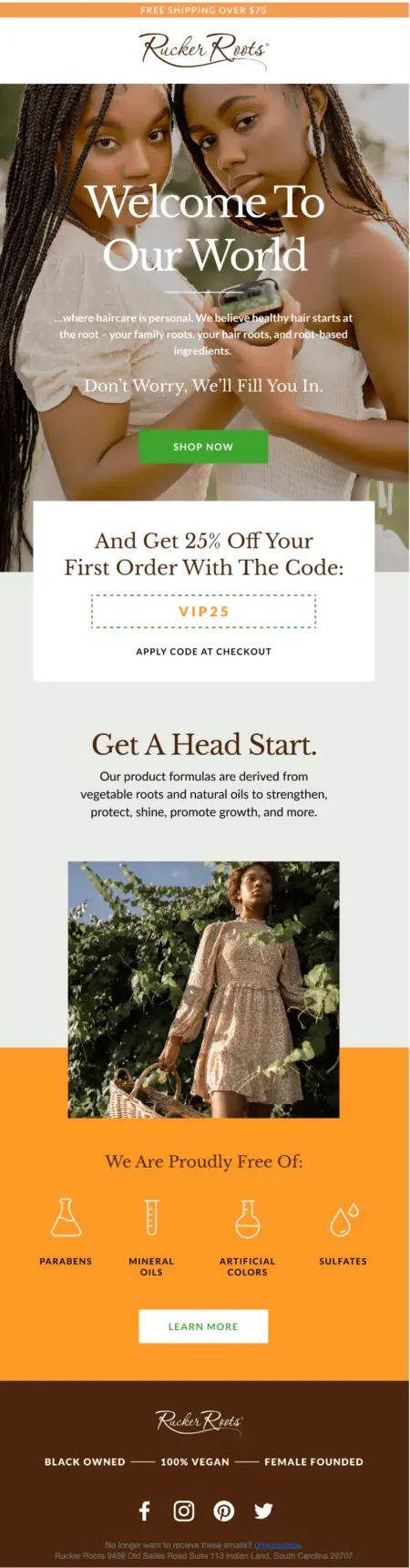
Image source: Rucker Roots
While the email introduces the new subscriber to the brand in a complete, in-depth manner, the SMS cuts right to the chase, offering a large discount and a link to shop.

Image source: Rucker Roots
Getting started with Square x Klaviyo
Ready to integrate Square with Klaviyo? Here’s how to get started.
Pro tip: Only one Square account can be connected to your Klaviyo account. So, if you have more than one Square account, you’ll need to integrate each with a separate Klaviyo account.
Step-by-step instructions for integrating Square x Klaviyo
In the bottom left corner, click on your company’s name. Then click “Integrations.”

Image source: Klaviyo

Image source: Klaviyo
Log in, if you haven’t already.
It’s checked by default.
It’ll look like this:
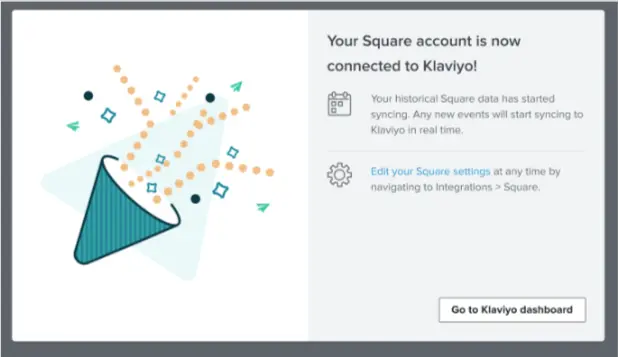
Image source: Klaviyo
What data syncs from Square to Klaviyo?
Great news: Once you’ve finished integrating, your historical Square data from the most recent 90 days will start syncing to Klaviyo, and any new events will sync to Klaviyo in real time.
The data synced from Square to Klaviyo includes:
- Known site visitors tracked as “Active on site” events (if you left the onsite JavaScript setting checked in Step 9)
- Email unsubscribes
- Profile information associated with order events
- Your Square catalog
- These order events:
- Abandoned check-out
- Placed order
- Ordered product
- Refunded order
- Canceled order
- Fulfilled order
- Fulfilled partial order
You can also create Klaviyo sign-up forms for your Square site, including email pop-ups, fly-outs, and full-page forms—syncing all zero-party data that shoppers use to sign up for your lists, including their name, email, phone number, and any other form fields you decide to collect.
Widen your moat with the Square x Klaviyo integration
Stansky sums up Goodguys’ experience with Square and Klaviyo by quoting Warren Buffet: “A good business is like a strong castle with a deep moat around it.”
Stansky expands the saying: “If you want to separate yourself from the competition, widen your moat. Well, these tools widen our moat. This integration is absolutely paramount.”
With an intuitive onboarding process, mobile-first design, and no technical knowledge needed to get started, you can get up and running on Square without a huge lift from your team. Whether you’re already using an omnichannel strategy or just starting out, this integration can help you build for the long run.
Square FAQs
Here are some frequently asked questions about Square.
What is Square?
Square helps sellers of all sizes start, run, and grow their business. Take payments any way you want—whether online or in person. Get paid quickly and securely with a variety of sleek hardware and software solutions to process credit cards, Apple Pay, and Android Pay.
Who is Square for?
Square is for businesses of all sizes, whether they’re online, in-person, or both. If you’re a business trying to scale or establish an omnichannel presence, Square is well-positioned to support you.
How much is Square?
You can begin using Square for free, and paid plans for different types of industries begin at $29 a month.