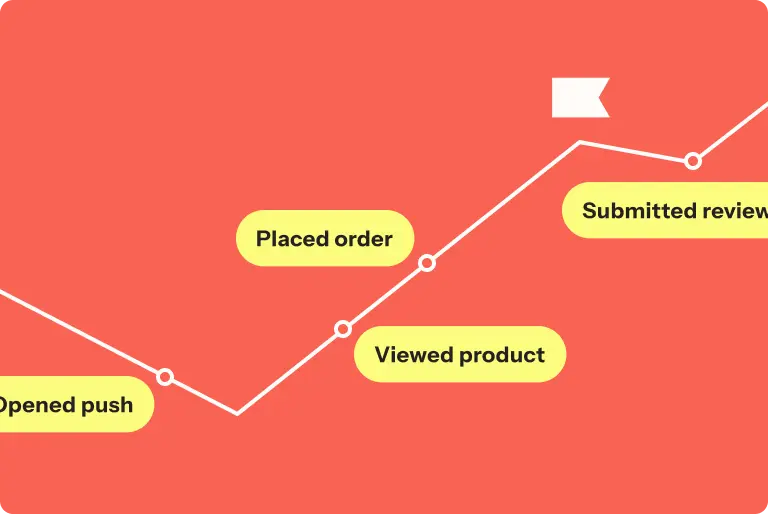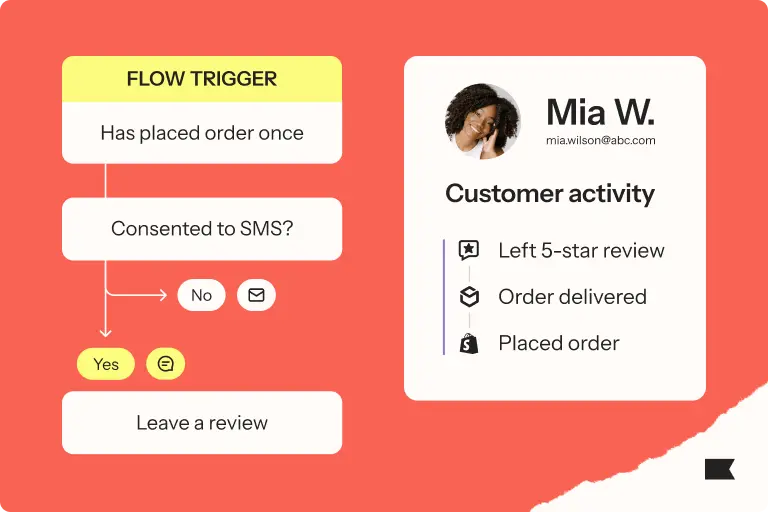Get the most out of Shopify Flow x Klaviyo: 5 use cases
At Zyber, my team and I are dedicated to scaling brands for growth, and we draw from a large toolset to make that happen. But we rely heavily on the Shopify Flow x Klaviyo integration, mostly because it helps us automate repetitive tasks and get so much more from the data we collect.
What makes this integration such a crucial tool in our belt is that we use it to build custom marketing automations for Shopify stores, all based on triggers, conditions, and actions, with dozens of no-code templates to draw from.
First, a quick primer on the tools we’ll talk about in this blog:
| Feature | What does it do? |
| Shopify Flow | An event-based feature that lets you create automated workflows using triggers, conditions, and actions. Shopify monitors your store for events and lets you create an automated sequence of actions, like a VIP tag getting added to the customer profile of a shopper who placed an order over $200. |
| Klaviyo Flow | An automated marketing campaign that’s triggered when a person performs a certain action. |
| Shopify Flow Connector | Allows you to connect Shopify Flow to external services you want to use. Once the app is connected, this feature can do a variety of things: Add a row to a spreadsheet. Generate text to automate actions like rewarding loyalty points. Send a Slack message. |
| Shopify Flow Klaviyo Connector | This pre-built connector allows you to send data from your Shopify workflow to Klaviyo for it to track. |
Here are the top 5 ways we use the integration at Zyber.
1. Enrich your data: adding customer tags
While third-party integrations often use tags and metafields, you often need an enterprise resource planning (ERP) or point of sale (POS) system to get the full benefit.
The Shopify Flow x Klaviyo integration allows you to update a profile with an event or custom property when you add a new tag to a customer in Shopify. And you don’t even have to integrate the POS or ERP directly into Klaviyo. This simplifies the process and saves time.
This works well when a customer:
- reaches VIP status
- is marked as “Friends & Family” for special discounts
- is a business that makes larger orders
- Purchases from one of your retail locations
You can then use this information to create custom blocks inside an email campaign, or trigger a “Welcome to our VIP program” email.

Image source: Shopify
Once you’re in your Klaviyo Event settings, input the Klaviyo Public API Key (Account > Settings > API Keys). Use the variable {{customer.email}}in the “Customer Email Address” section, and {“VIP Tier”: “Platinum”} under “Customer Properties.”

Image source: Klaviyo
2. Personalize your welcome flow even further
Using Shopify Flow alongside your existing welcome series is a powerful way to personalize this automation to a deeper level. It helps you understand whether the welcome series coupon has been used, making it so you never send a redundant email or miss the opportunity to send a reminder.
If a customer has used the welcome series coupon, add a conditional split to send them a thank-you message or another coupon. Sealord, a fertilizer brand operating out of New Zealand, automates this “thank you” email once a subscriber has used their coupon.

Image source: Sealord Naked
For people who haven’t used it, send that segment a reminder to use the coupon before it expires instead of stopping the welcome flow altogether. Sealord automates this email to go out when a new subscriber still hasn’t used the coupon after 5 days.
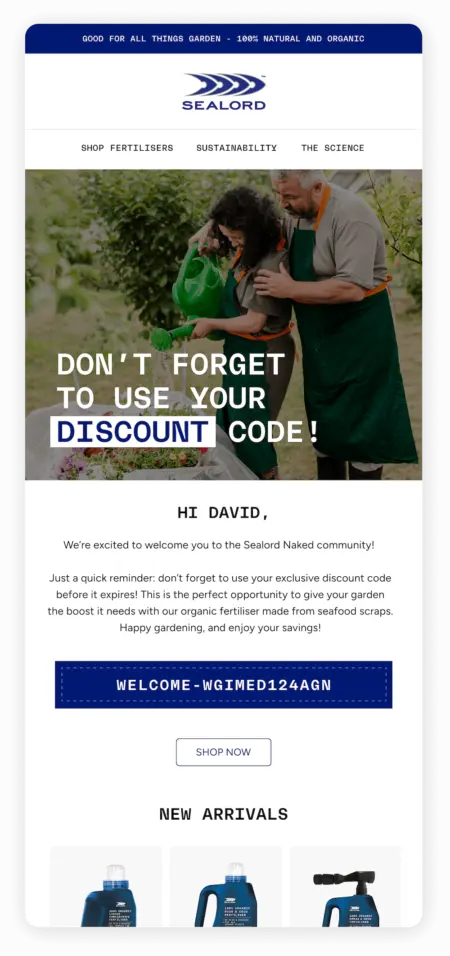
Image source: Sealord Naked

Image source: Shopify
Here’s what the flow looks like in Klaviyo:
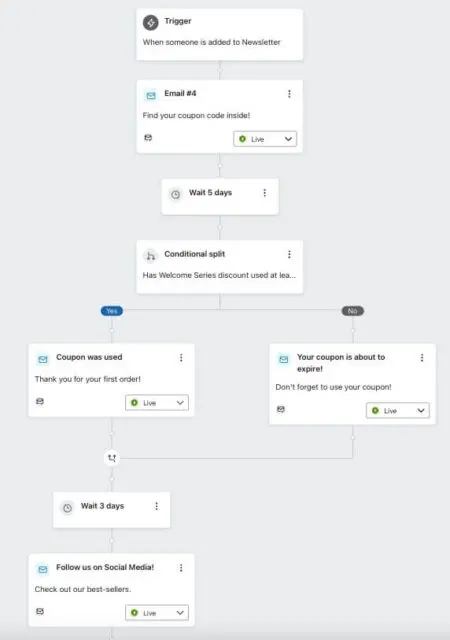
Image source: Klaviyo
3. Track pre-order purchases to personalize nurture campaigns
Pre-orders are a great way to launch excitement and solidify your understanding of the demand for a particular product.
With the Shopify Flow x Klaviyo integration, all pre-orders are automatically entered into a spreadsheet you can access in Klaviyo. This makes it easy to launch a nurture campaign to your customers who pre-ordered to keep them excited.
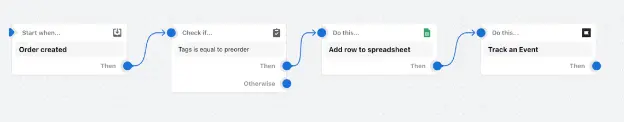
Image source: Shopify
4. Use Checkout Blocks to get to know your customers better
The checkout process offers a great opportunity to find out more about your shoppers. Until recent changes at Shopify, setting up your checkout experience could be time-consuming and highly technical.
Now, the Checkout Blocks feature allows you to set up a beautiful, efficient checkout experience in minutes where you can:
- Ask additional questions
- Collect valuable zero-party data, like birthdays, shipping and communication preferences
- Style your checkout with custom fields
- Create advanced display rules (such as blocking delivery to P.O boxes or showing certain payment methods)
Check out what the entire process looks like below.

Image source: Shopify

Image source: Shopify
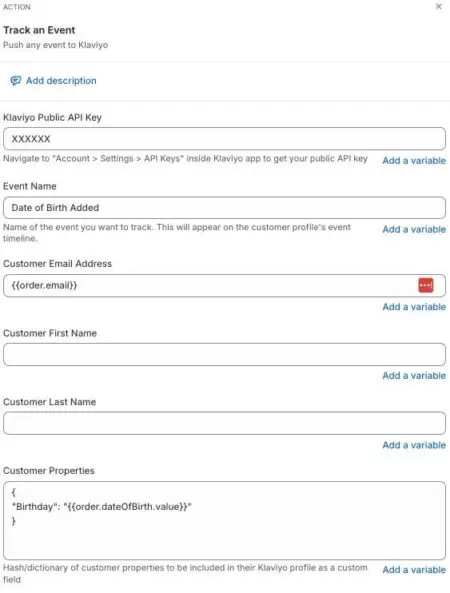
Image source: Shopify

Image source: Klaviyo
5. Suppress bad actors and automated fraud
If you’re running promotions like flash sales, you’ve got to watch out for bad actors and fraudsters.
The Shopify Flow x Klaviyo integration also allows you to cancel orders from known bad actors by adding a custom profile property to their account—all you need is their email address or IP address.
This feature is crucial because eventually the bad actors will stop placing orders. Not only that, but it can save you valuable time during intense seasons like Black Friday Cyber Monday, when you’ve got your hands full.

Image source: Shopify
Shopify Flow x Klaviyo: a must-have integration for your tech stack
Let’s face it: the life of a marketer is hectic. A clean, efficient tech stack can go a long way toward optimizing your time and your clients’ results. Set up the Shopify Flow x Klaviyo integration ahead of BFCM to maximize your efforts.