Bounce-back emails: what are they and why do they happen?

You’ve carefully planned your email marketing campaign.
You’re sure that your subject line will drive opens, that the content is thoughtful, and that the CTAs are well-placed.
You press send.
And then you get a bounce-back alert.
It turns out, your email didn’t even land in someone’s inbox. Or, worse, it missed a lot of people’s inboxes.
All your hard work was for naught. Now you have to figure out where it went wrong.
Bounced emails can sabotage your most thoughtful, effective marketing strategies, especially if the number of bounces is high or rising over time.
The success of your email marketing campaign depends on your marketing emails actually reaching recipients’ inboxes. So, the important details of deliverability, sending reputation, and bounce rates matter.
Let’s dive in.
What is a bounce-back email?
A bounce-back email is an email you receive from an inbox provider informing you that the email you sent could not be delivered. You receive a non-delivery report (NDR)—an error message that explains why the email bounced back.
Bounce-back emails usually contain:
- A mailer-daemon address (the program responsible for delivering your email)
- An error code and description
- The recipient’s email address
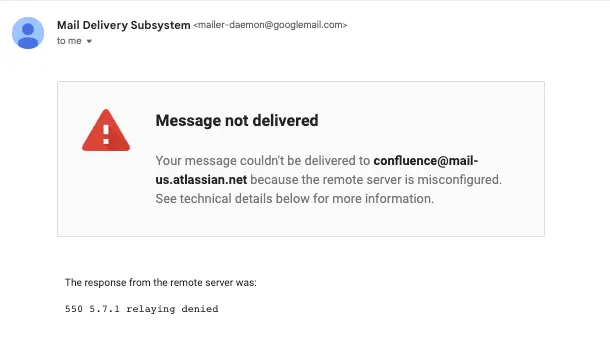
Image source: writer’s inbox
Main types of bounce-back emails
There are several types of email bounce-backs, and all of them can have a negative impact on your deliverability rate.
Hard bounce
A hard bounce happens when an email can’t be delivered for a permanent reason, such as a misspelled email address. Note that Klaviyo automatically suppresses any email address that hard bounces.
Soft bounce
Soft bounces are temporary and result from issues like a full inbox, an email server that’s temporarily down, or a change in email ID. These can be resolved as the server continues to send the email automatically. If an email soft bounces more than 7x in a row, Klaviyo suppresses the address.
Soft bounces can become hard bounces if the issue on the recipient end is not resolved.
Transient bounce
Transient bounces are similar to soft bounces, in that they result from temporary delivery issues. While all transient bounces are soft bounces, not all soft bounces are necessarily transient.
Transient bounces signify temporary problems that are expected to be resolved quickly, like server overload or temporary network problems. For transient bounces, the email system will continue to attempt delivery for a defined period before giving up.
Blocklisted emails
Blocklisted emails happen specifically when the sender’s email address or domain has been blocklisted by the recipient’s email server, often because of suspected spam or security policy violations.
General bounce
A general bounce refers to a bounce that isn’t clearly defined or falls outside the common reasons for hard and soft bounces. Understanding the cause requires further investigation.
Why do emails bounce?
A variety of factors could cause a failed email delivery, ranging from temporary issues that resolve on their own to permanent problems.
Here are a few of the most common reasons why emails bounce:
Invalid recipient email address
If the bounce-back message you get refers to a “non-existent email address,” chances are, the issue is an invalid email address.
There are several possible reasons for an invalid email address:
- The subscriber accidentally misspelled their email address.
- The subscriber deliberately gave you a false email address—especially common when you offer a free item or a significant discount in exchange for an email address.
- The subscriber moved on to a new email address, and is no longer using this one.
- The subscriber gave you their corporate email address and they no longer work for that organization. In that case, the IT team probably blocked their email address.
- Your sign-up form was abused by a bot.
Pro tip: Proofread your email lists, and keep your lists clean, too.
Invalid sender email address
This kind of bounce happens when the email address you’re sending from is misspelled or doesn’t exist.
Pro tip: Double- and triple-check the details for typos (e.g., the spelling of your “from” address) when sending marketing emails.
Full inbox
People get a ton of emails every day, and let’s face it: not everybody keeps their inbox clean. Add the fact that inboxes have limited capacity, and you’ve got the perfect conditions for a bounced email.
Email content or attachments exceed size limits
A related reason your email might bounce back is if the length or size is larger than the per-message limit. And it’s not just the size of your email’s content that can hurt you—if your attachments are too large, emails will bounce, too.
Pro tip: Compress your file sizes using compression software, or split a series of images into an email flow.

Image source: writer’s inbox
Email server issues
Your recipient’s email server may have crashed, it may be under maintenance, or it may even be overloaded.
Recipient auto-reply
If your recipient is OOO and has enabled an auto-response, the inbox provider sends that response your way immediately after your email hits their inbox.
This is good news: you know your email has arrived.
But if you keep getting an auto-reply, chances are the contact has abandoned that email address.
Pro tip: If you get a bounce-back email from the same address for a few months, consider removing that contact from your list.
Spam filters
Emails can get blocked or filtered for all sorts of reasons:
- The email address in the “from” field is not recognized.
- The subject line contains misspelled words or all caps.
- The subject line seems suspect, with purely promotional language or words or phrases that could trigger a spam filter (e.g., “FREE MONEY!!!”).
- Recipients report content as spam to the inbox provider. This leads to poor sender reputation (more on this next).
Pro tip: To sidestep those spam filters, follow subject line best practices.
Poor sender reputation
If you don’t have a strong sender reputation, inbox providers may filter out your emails.
These 4 factors affect your sending reputation the most:
- Negative engagement with your messaging: complaints, delete-before-reads, and unsubscribes
- Lack of engagement: no or low opens, clicks, or forwards
- Spam trigger terms in your emails and subject lines
- Content links reported as abusive: most common when you use third-party links or image hosting services
“Any of the factors above tell the inbox provider that the recipients are no longer interested or possibly did not even opt in to begin with,” explains Tonya Gordon, manager of deliverability and compliance strategy at Klaviyo.
“This results in filtering more and more of those emails to the spam/junk folder, bouncing them due to spam-like activities, or—even worse—‘dropping it on the floor,’” Gordon adds. “This means the message did not bounce or even get delivered to the inbox or spam folder.”
Pro tip: Read our deep dive on email deliverability to learn concrete steps for improving your sender reputation.
Common email bounce-back errors
Auto-reply bounce codes provide specific information about why you have an undeliverable email message. These codes help you troubleshoot the reason for the delivery failure and determine the best course of action.
Common bounce codes include:
- SMTP 421: Your message was temporarily restricted by the recipient server. This usually results from too many connections in a short timeframe, or too many messages.
- SMTP 450: Your message was not delivered because the other inbox was not available. This can happen if the inbox is locked or not routable.
- SMTP 451: Your message simply failed, often because of a far-end server problem.
- SMTP 452: There isn’t enough system storage to send your message. Your message is deferred until storage opens up.
- SMTP 550: Your message failed because the other inbox is unavailable or because the recipient server rejected your message.
- SMTP 551: The inbox your message was intended for does not exist on the recipient server.
- SMTP 552: The inbox your message was sent to does not have enough storage to accept your message.
- SMTP 553: Your message was not delivered because the name of the inbox you sent it to does not exist.
- SMTP 554: This is a vague message failure response that can refer to any number of problems, either on your end or with the recipient server.
What is an email bounce rate?
An email bounce rate is the percentage of emails that couldn’t be delivered to the recipient’s inbox and are returned to the sender.
Bounce rate is part of assessing email deliverability for email marketing campaigns. If you’re noticing that your email bounce rate exceeds industry averages, it may indicate that it’s time to do an audit on the overall health of your email program and sender reputation.
How to calculate email bounce rate
Calculate your bounce rate by using this equation:
Number of emails bounced / Number of emails sent
For instance, if you send 20K emails and 200 of them bounce back, your calculation would be:
200 / 20K = 0.01
To understand your bounce rate as a percentage, simply multiply the result by 100:
0.01 x 100 = 1%
What to do after you calculate bounce rate
When you know your average email bounce rate, that’s a starting point for further action. No metric is useful without context, so here’s to do once you have that number in hand:
- Compare your bounce rate to industry standards so you know whether or not you need to take action.
- Review bounce reports to map out common reasons for why your emails are bouncing.
- Further understand the reasons behind your bounces so you can take the necessary steps to avoid bounces in the future.
What is the average email bounce rate benchmark?
While average bounce rates vary depending on the health of your email marketing program, Klaviyo’s product analytics team recently determined that businesses using Klaviyo for more than 90 days have average bounce rates under 1%.
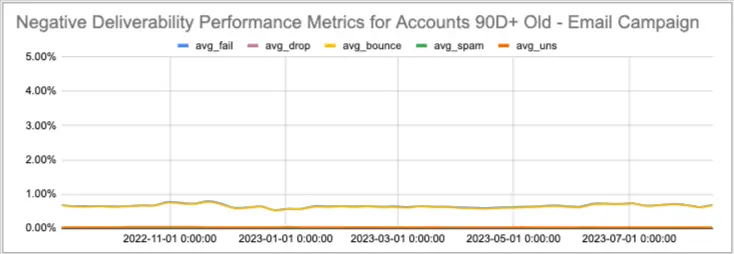
For newer Klaviyo users, who are more likely in the process of building their lists and segmentation strategies, email bounce rates are a little higher—hovering around 2% on average.
Klaviyo’s deliverability hub delivers answers about bounces
If you suspect your email deliverability can improve, consider using Klaviyo’s deliverability hub for easier diagnosis.
We’ll be frank—it’s annoying to try to decipher bounce-back error codes. They’re often vague and overlapping, whereas Klaviyo’s bounce back reports list your top 10 reasons for bounced emails in plain language you can understand.
With Klaviyo, you can also remove all those hard bounces in one fell swoop, so you’re not sending to inboxes that can never be sent to. This helps preserve the overall health of your email campaigns by making sure your sender reputation remains intact.
Related content
- 8 reasons you should never (ever) buy or rent an email list
- 3 reasons creating a branded sending domain is an industry best practice
- Understanding bounced emails in Klaviyo
- How to use Klaviyo’s marketing reporting
- How to use Klaviyo’s advanced Marketing Analytics
Email bounce-back FAQs
Is there a limit to the number of bounce-back emails I can have before it affects my deliverability?
There is a limit to the number of bounce-back emails you can have before it starts to affect your email deliverability. Inbox providers typically monitor bounce rates as an indicator of sender reputation and email quality. Consistently high bounce rates can signal that your email list is outdated, poorly maintained, or potentially used for spamming.
Should I be concerned about an occasional bounce-back email?
Occasional bounce-backs are common and usually not a cause for major concern. However, if you consistently experience high bounce rates or encounter specific bounce errors, it’s important to investigate and address the underlying issues to ensure reliable email delivery.

Related content
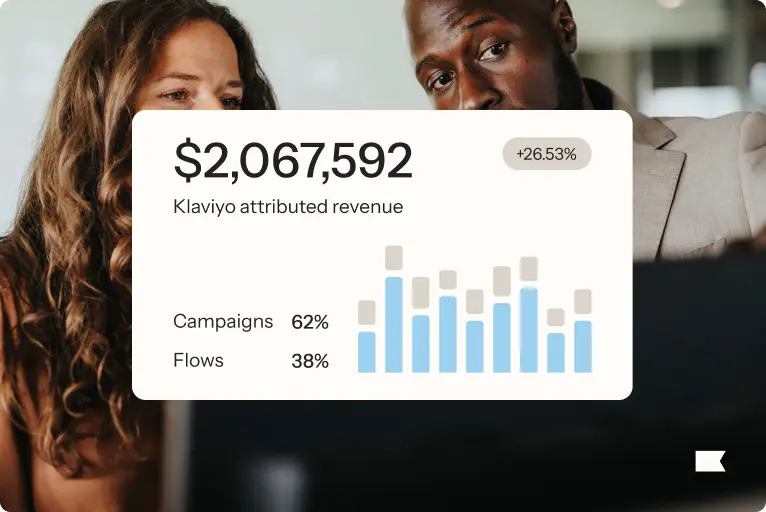
Achieve more in 3 months with Klaviyo Marketing Analytics. This calendar gives you the structure and documentation you need to level up.

Discover 6 data-driven ways to use Klaviyo Marketing Analytics to boost BFCM performance, personalize campaigns, and drive long-term customer retention.
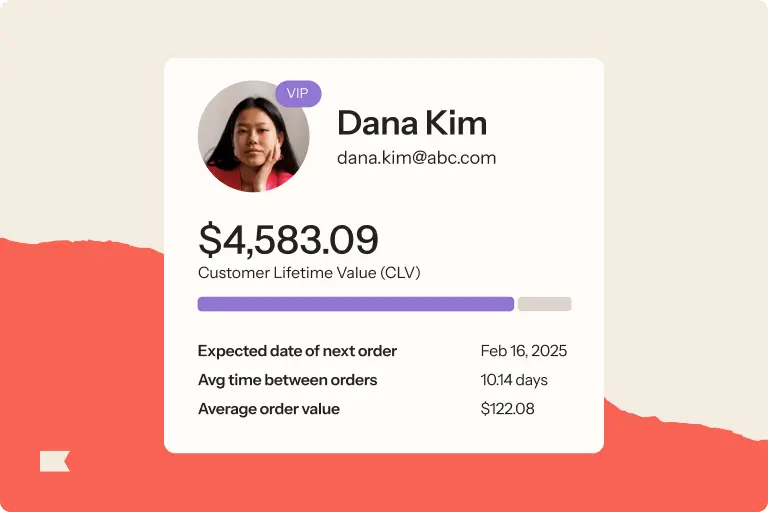
Use this quick customer lifetime value formula to understand your business health and customer experience.
