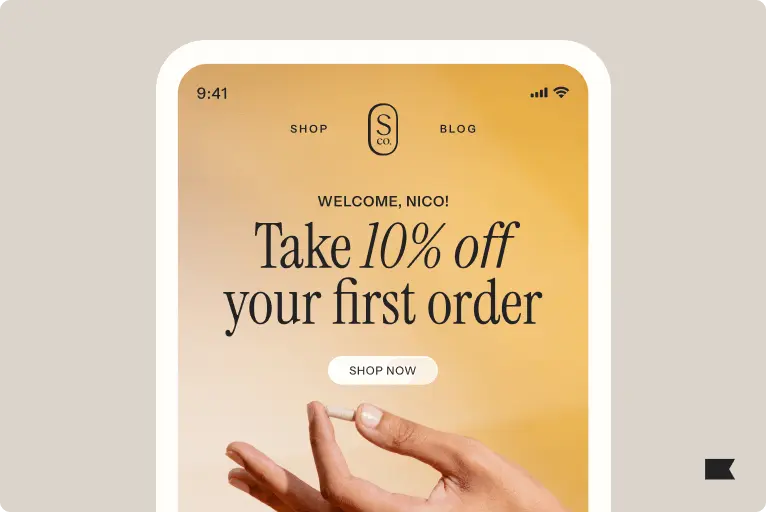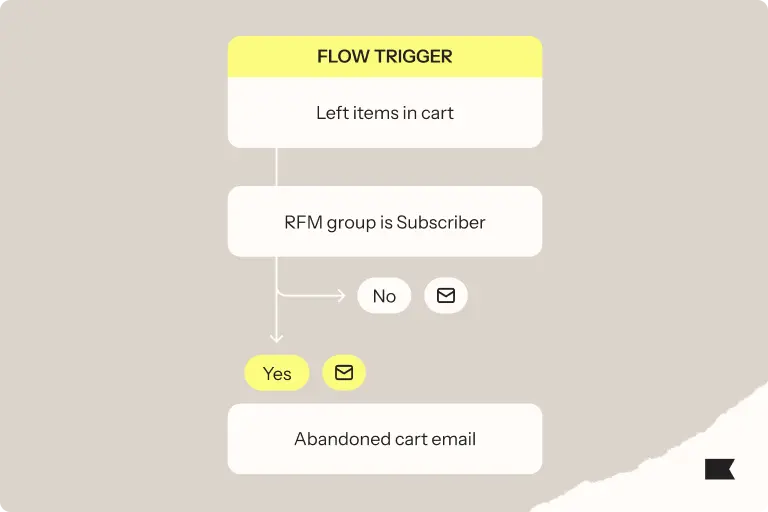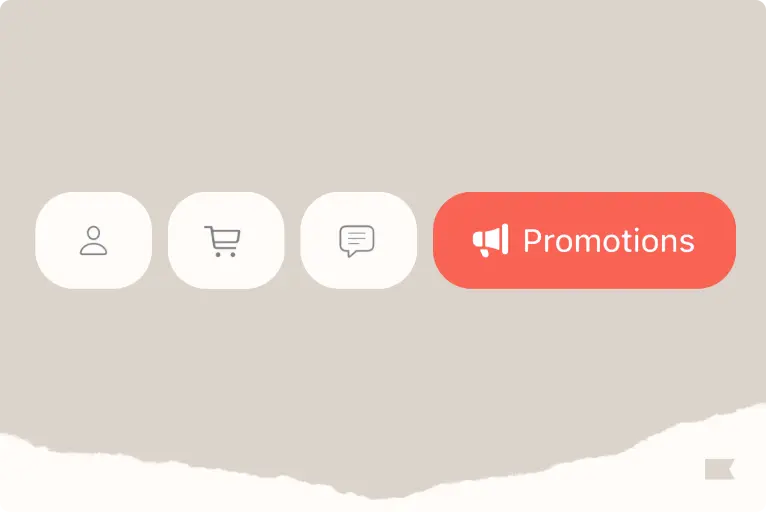Transactional emails: what they are and what they’re not, with 7 types to get started
A transactional email is a type of automated email that’s triggered by an action, typically a purchase.
Transactional emails are sent automatically to one person to confirm a transaction, communicate important information, or deliver a specific notification, like a shipping notice.
In order to fulfill its purpose of enhancing the user experience and building trust with customers, a transactional message should be straightforward and concise, and it should contain essential details.
Let’s dive in.
Why transactional emails matter
While you need to be careful not to cross into promotion with your transactional emails (unless your customers are in the US—more on that below), they’re still a fundamental part of maintaining a good post-purchase relationship and driving repeat purchases.
Here are a few reasons you shouldn’t skimp on investments in transactional emails:
Transactional emails have higher open rates
The average open rate for a transactional email varies depending on industry, but in general, they are higher than they are for marketing emails.
According to the latest Klaviyo benchmarks report, average open rates across all post-purchase emails, including transactional emails, exceed 60%.
That makes sense—the customer receives these emails at a time when they’re most excited about their recent purchase. It’s also why it’s so important to view your transactional emails as an opportunity to strengthen a customer’s ties to your brand.
So much of marketing in general is catching people at an optimal moment of interest, and this is what transactional emails allow you to do—with tact.
Transactional emails minimize customer service requests
By sharing vital details about purchases, transactional emails give your customers the transparency they need to feel confident they’ll get their order in a timely manner.
Delivery tracking, especially, helps complete transactions by notifying customers when an item has been delivered—because if the item is nowhere to be found but the customer has received a delivery confirmation, that’s your cue to help figure out what happened.
This is what prevents customers from calling your customer service reps to clarify the details of their order. Where there’s confusion there will always be attempts at clarity, which means you spend more resources on fulfilling customer service demands. Transactional emails help you save money by reducing that confusion.
Transactional emails are the most relevant messages you can send
What’s more relevant than a message about a purchase someone just made? Transactional emails are peak relevance for brands, as they’re catching customers at their most excited state.
Can you curate user-generated content (UGC) that shows how other customers use that product? Do you have any instructions or educational information that would help the customer get the most out of their purchase? If someone ordered a cooking utensil, for example, could you include a link to a recipe that utilizes that tool?
When you do this minimally and helpfully, these add-ons help build stronger customer relationships by adding context to the purchase they just made.
7 types of transactional emails
Skip to the next section to find out which messages are not transactional.
1. Order confirmation
An order confirmation email is sent to customers immediately after they make a purchase. It’s important proof of the transaction, and they can refer to it later if they need to.
This email typically includes:
- An order summary
- Payment information
- Shipping address
- Estimated delivery date
2. Shipping confirmation
A shipping confirmation is sent to customers to let them know their order has been processed and shipped. It’s important for setting expectations and giving customers a way to check on the status of their shipment.
This email typically includes:
- A list of the items shipped
- Tracking information
- Expected delivery date
- Shipping address
3. Order refund notification
An order refund notification is sent to customers to inform them that a refund has been processed for their order. It’s important for transparency, which can encourage future purchases despite the refund.
This email typically includes:
- The amount refunded
- The reason for the refund
- Any relevant transaction details
4. Subscription confirmation
A subscription confirmation is sent after someone subscribes to a service or product, verifying that they’ve initiated the subscription process.
This email typically includes a link or button for the subscriber to click, confirming their intent to receive further communications.
5. Account alert
Typically for subscription businesses or financial institutions, account alerts are automated emails that inform customers of specific activities or changes in their accounts.
6. Customer service replies
Customer service replies are responses from a company’s support team to inquiries, concerns, or feedback provided by customers. These replies are customized to specific issues raised by the customer.
If they’re simple replies, they may be generated by a chatbot. But more often, they come from a real human on your customer service team.
7. Password resets
Password resets are sent when someone has requested help accessing their account because they forgot their password or there’s been a security issue. This process is crucial for maintaining account security and user access control.
These emails typically include:
- A link or instructions to securely reset the password
- A way to report the message if they didn’t trigger the password reset
Transactional emails vs. marketing emails: What’s the difference?
Transactional emails differ from marketing emails in their purpose and content. Whereas transactional emails are personalized to one person to communicate essential information like order confirmations or password resets, marketing emails are sent to many people to promote products and encourage recipients to take a specific action.
As a rule of thumb, a trigger-based email that communicates essential information to the customer, rather than attempting to generate sales, is a transactional email. Triggered emails that aren’t transactional emails include:
- Welcome email series
- Abandoned cart emails
- Product recommendation or cross-sell emails
- Browse abandonment emails
- Surveys or quizzes
- Requests for ecommerce reviews
- Replenishment flows or order renewal reminders
- Back-in-stock notifications
- Referral requests
- Birthday or anniversary notifications
Transactional email consent and compliance
Consent is different for transactional vs. marketing messages.
To send marketing emails, you need explicit opt-in consent and an easy way for people to unsubscribe via an unsubscribe link.
With transactional emails, the transaction itself constitutes consent because these emails are necessary to complete the transaction.
If you have customers in Europe, your transactional emails need to comply with GDPR—which means they need to remain transactional in nature, without additional marketing messages.
This is because customers can’t unsubscribe from transactional emails—they’re legitimately necessary—but marketing emails necessitate an easy way to unsubscribe. The same goes for Canada, where you’ll need to comply with CASL legislation.
If your customers are in the US, the CAN-SPAM Act offers more leeway for transactional emails. If the “primary purpose” of your email is transactional, then your subject line needs to reflect this—but you have some freedom to promote your brand in other ways.
The CAN-SPAM act allows for light overlap between transactional emails and marketing emails, but it’s important to understand the nuances of this gray area before you start playing with them.
If the primary purpose of an email is transactional, it’s mostly exempt from CAN-SPAM Act provisions—but the email still can’t contain “false or misleading routing information.” That just means your domain name and email address must accurately identify your business.
Do transactional emails need an unsubscribe link?
No, transactional emails don’t need an unsubscribe link. But it’s crucial that what you’re sending without an unsubscribe link is truly a transactional email and not a promotional email in disguise.
For customers in the US—not Europe, where you can’t include any promotional messaging whatsoever in a transactional email—as long as you’re careful with the transactional-to-promotional ratio in your transactional emails (we recommend 80:20), you can use them to send relevant promotions, discounts, or special offers based on the customer’s recent transaction.
If you’re a brand with an international presence, we recommend segmenting your European and Canadian customers from your American ones, so you can remain compliant.
Transactional emails are crucial. Give them the attention they’re due
Transactional emails are the operational backbone of your business. To ensure your transactional emails land in a location with high visibility—your customer’s primary inbox—you may need to review whether your content is meeting expectations.
Minimalist, straightforward, and helpful are can’t-lose tactics for making sure the primary purpose of your transactional emails is truly transactional. Once you have the basics in place, that’s when you can start playing with additional relevant content that’s more helpful than promotional.